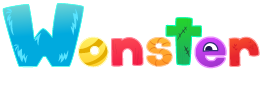How to switch to library view
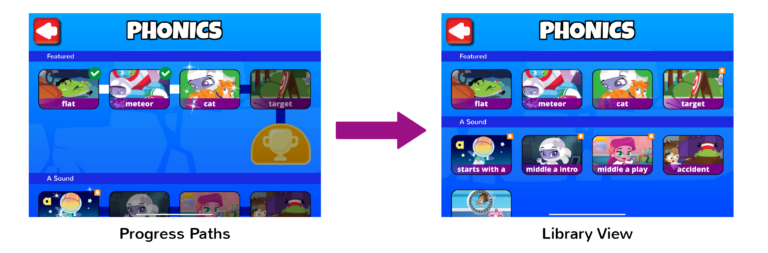
Wonster Words is designed to help kids advance their learning and feel a sense of progress as they work through the content. However, we realize that these progress paths may not work for different learning situations.
If you would like to turn off the progress paths in Wonster Words and use a library view to play the content, you can follow these steps:
Go to the Parents Section of the app
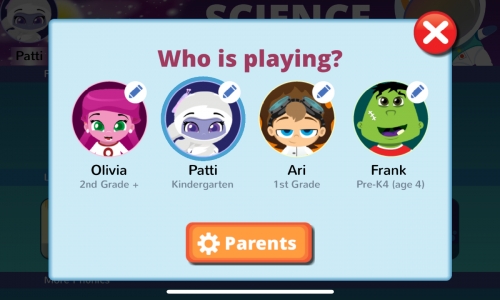
Select the Account button
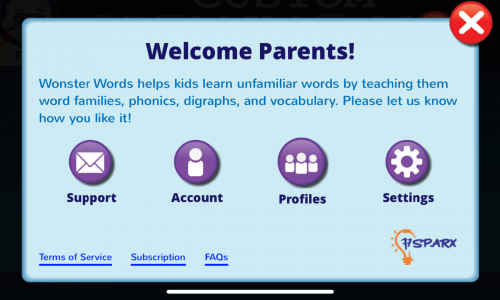
Underneath the Account Email options, check the “I am an educator” box
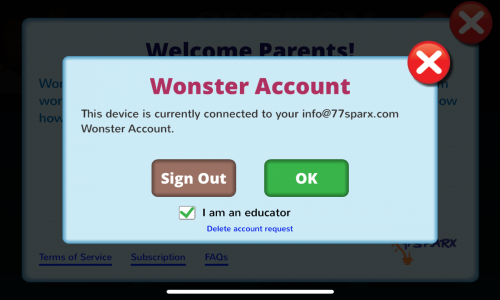
When you return to the app all of the content will be unlocked. Please note: the content you play in the library view will not impact your progress paths. If you switch back to the progress view, it will resume where you last played before switching into library mode.